Editing Images on the Trip with an iPad
Is it possible to edit images on the trip with a tablet or a phone. The short answer is No. The screens are simply too small, even on a bigger iPad. I did it recently and found that I had to re-edit each and every image once more on my workhorse desktop. I would even consider most laptops insufficient for the job. The pretty OLED displays add another layer of problems because they are not made to look natural, but to shine.
Anyway, I recently did it on a trip using a second-best solution. It may not be perfect, but it allows sharing pictures fast and efficiently in full resolution. If you are not editing much anyway, you might get away with it.
You will need a Google account with enough space on your Google Photo drive, an iPad, a card reader, a Lightroom subscription.
- The memory card (SD in my case) goes to the card reader which is plugged into the iPad (via USB-C in my case).
- Then open Lightroom mobile on the iPad, and select to import from the card reader. The program will show a list of not yet imported images on your card. Select the ones you want to import.
- Edit the images to your liking. The mobile version of Lightroom has almost the same features as the desktop version.
- Export as JPG (full resolution in my case). After the export, a dialog will appear which lets you save the exported JPEG as images.
- Google Photos will no show your images and you can add it to an online folder of your choice. This will upload (synchronize) your image to the cloud.
Maybe most of you will know this already, but I didn't.
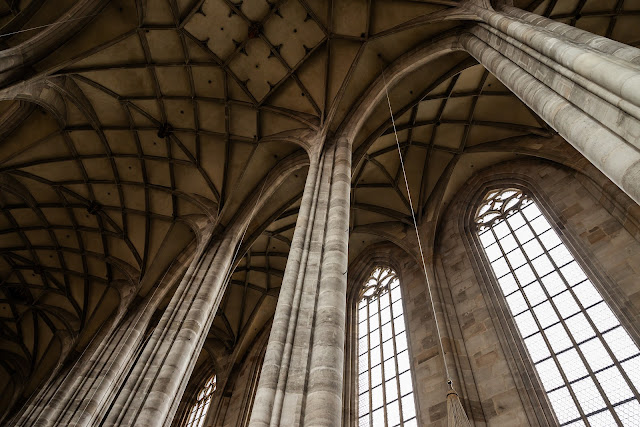
Comments
Post a Comment
High there! Looking forward to hear from you.